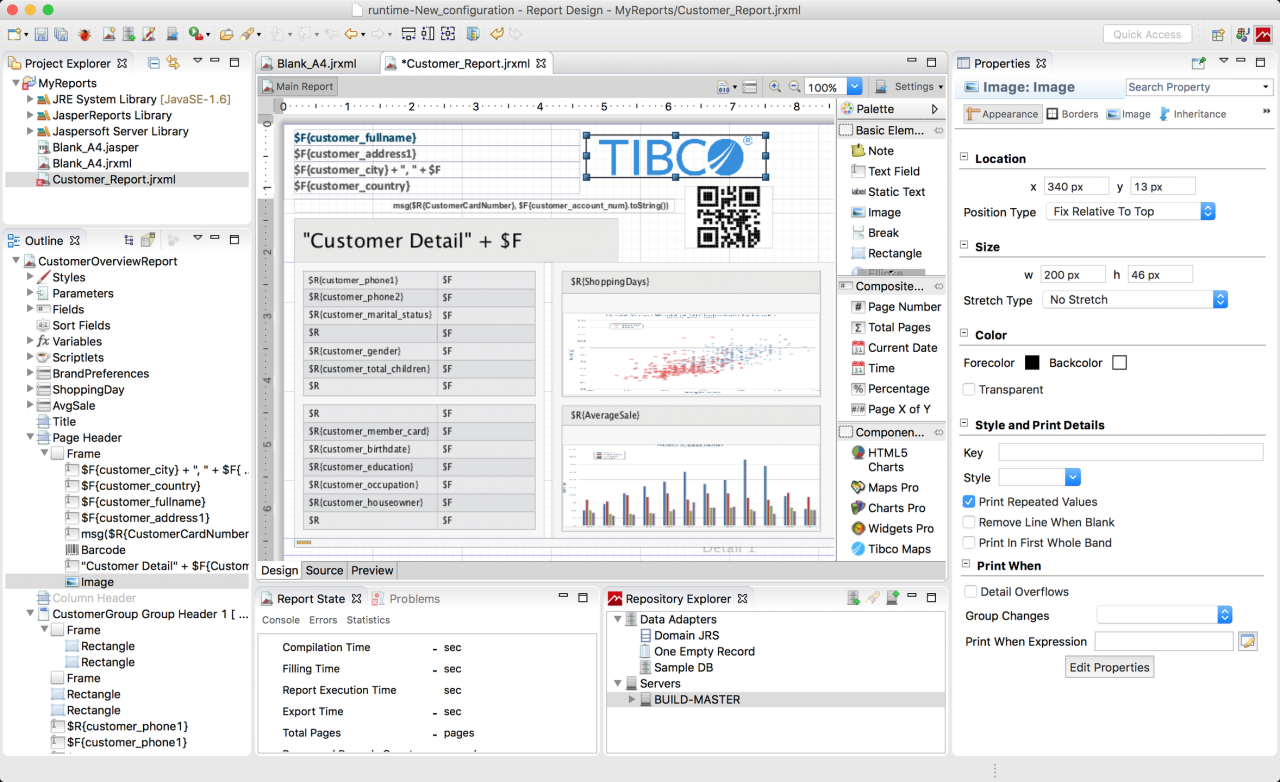Jaspersoft Studio 6.20.0
Free Version
Publisher Description
Jaspersoft® Studio is editing software for JasperReports®. It will help you design and run report templates; build report queries; write complex expressions; layout components like 50+ types of charts, maps, tables, crosstabs, custom visualisations. It integrates JasperReports® Server to create powerful report workflows.
You can build documents of any complexity from your data. Print-ready PDFs to interactive dynamic HTML with navigation inside or outside the report. High quality PowerPoint, RTF, Word, spreadsheet documents or raw CSV, JSON, or XML. It's not difficult to build custom exporter to suit any need.
Different types of data sources are accessible, big data, CSV, Hibernate, Jaspersoft Domain, JavaBeans, JDBC, JSON, NoSQL, XML, or custom data source.
Available as an Eclipse plug-in or a standalone application, it comes in two editions: Community and Professional. The Professional edition includes additional features, maps, advanced HTML5 charts and professional support.
About Jaspersoft Studio
Jaspersoft Studio is a free software published in the Components & Libraries list of programs, part of Development.
This Components & Libraries program is available in English. It was last updated on 19 April, 2024. Jaspersoft Studio is compatible with the following operating systems: Linux, Mac, Windows.
The company that develops Jaspersoft Studio is gt78. The latest version released by its developer is 6.20.0. This version was rated by 1 users of our site and has an average rating of 4.5.
The download we have available for Jaspersoft Studio has a file size of 418.28 MB. Just click the green Download button above to start the downloading process. The program is listed on our website since 2022-07-21 and was downloaded 1,128 times. We have already checked if the download link is safe, however for your own protection we recommend that you scan the downloaded software with your antivirus. Your antivirus may detect the Jaspersoft Studio as malware if the download link is broken.
How to install Jaspersoft Studio on your Windows device:
- Click on the Download button on our website. This will start the download from the website of the developer.
- Once the Jaspersoft Studio is downloaded click on it to start the setup process (assuming you are on a desktop computer).
- When the installation is finished you should be able to see and run the program.